안녕하십니까 젠가족 여러분
화요일마다 노드수익이 잘 들어왔는지 확인해보려다가 동기화 오류를 겪으시는 분들이 많은것같습니다.
동기화 오류가 생기면 다음과 같은 문구가 뜹니다.

이 문제의 원인은 다양하게 있겠지만, VPN의 사용이 원인일수 있다고 합니다.
(익스플로러 엔드포인트의 안정성에 문제야기)
해결책은 API를 변경하는 것입니다.
API를 변경하는 방법

톱니바퀴를 누르고
ZEN Explorer URL과
API URLs를 바꿔주시면 됩니다.
ZEN Explorer URL
https://explorer.horizen.io
API URLs
https://explorer.horizen.io/api
ZEN Explorer URL
https://explorer.zen-solutions.io/
API URLs
https://explorer.zen-solutions.io/api
ZEN Explorer URL
https://explorer-china.horizen.io
API URLs
https://explorer-china.horizen.io/insight-api-zen
위의 세가지 경우를 시도해보세요.
그래도 안된다면, 디스코드 ticket을 통해 기술지원을 받기를 권장드립니다.
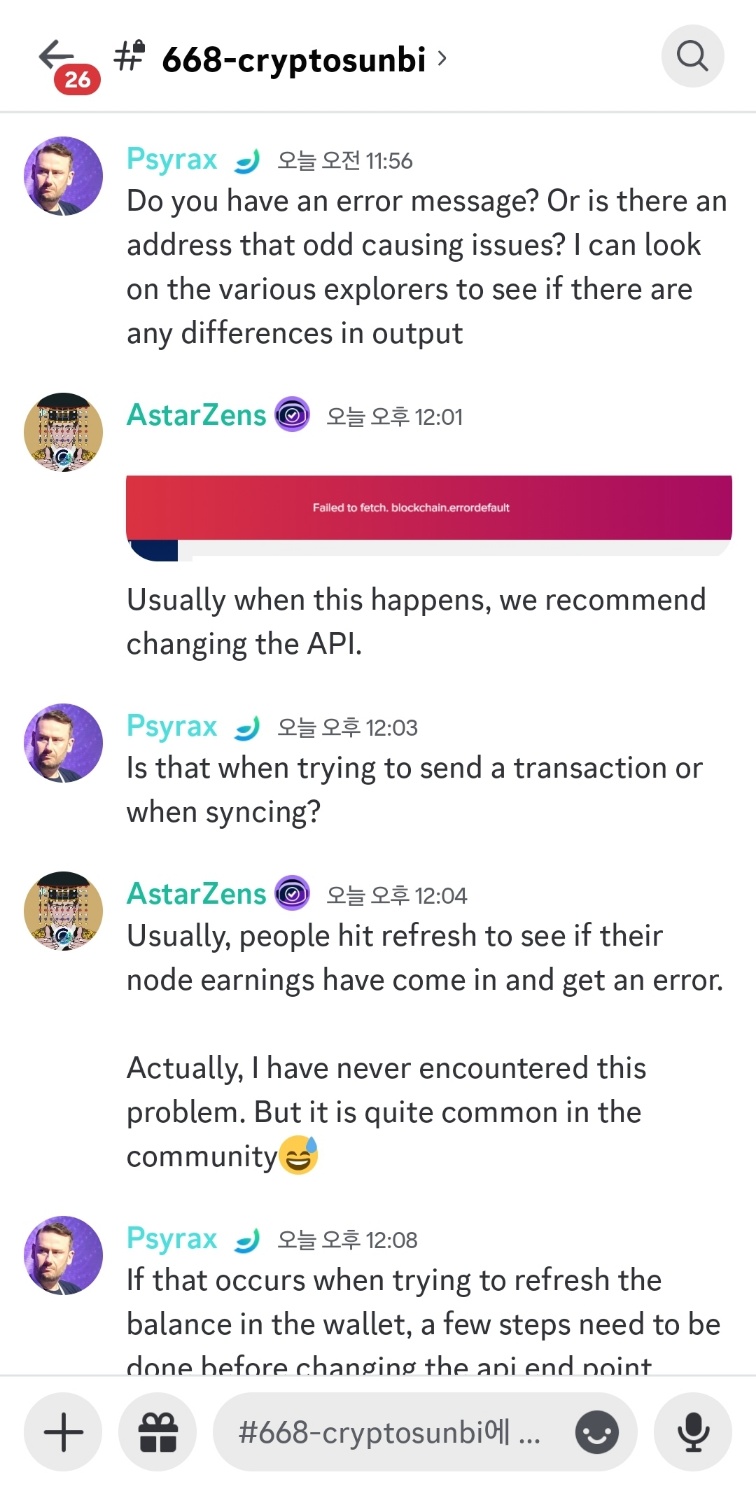


디스코드 티켓문의내용
If that occurs when trying to refresh the balance in the wallet, a few steps need to be done before changing the api end point.
The first troubleshooting step is to ensure that the user can access the explorer in the settings.
To do this, opening a web browser and going to the main part of the explorer api, like if the API URL is set to https://explorer.zen-solutions.io/api try going to https://explorer.zen-solutions.io
If that works, next is to try an API call like https://explorer.zen-solutions.io/api/addr/zsq5TpKdHRTXTaeKeToTiPTE4Re4279nUj3?noTxList=1%22
If none of those work and produce an error in the web browser, try changing to a one of the other API endpoints.
And if the issue still persists with the new API endpoint, follow the step above and in a web browser change the domain portion of the address to the API endpoint and look for any errors
Also, there might be issues with stability to the explorer end points if people are using VPNs due to cloudflare blocking connections
If they are still having connection issues, please have them go to this page https://horizenofficial.atlassian.net/wiki/spaces/ZEN/pages/718897153/Sphere+6.2+-+Log+Files and open the ` SphereByHorizen.log` on their computer and look for connection errors
And then report the connection error in a ticket on here here and one of the team, will be able to provide guidance
지갑의 잔액을 새로 고치려고 할 때 이 문제가 발생하면 API 엔드포인트를 변경하기 전에 몇 가지 단계를 수행해야 합니다.
첫 번째 문제 해결 단계는 사용자가 설정에서 탐색기에 액세스할 수 있는지 확인하는 것입니다.
이렇게 하려면 웹 브라우저를 열고 탐색기 API의 주요 부분으로 이동합니다. 예를 들어 API URL이 https://explorer.zen-solutions.io/api 로 설정된 경우 https://explorer.zen-solutions.io 으로 이동해 보세요.
그래도 문제가 해결되면 다음에는 https://explorer.zen-solutions.io/api/addr/zsq5TpKdHRTXTaeKeToTiPTE4Re4279nUj3?noTxList=1%22 같은 API 호출을 시도합니다.
이 중 어느 것도 작동하지 않고 웹 브라우저에서 오류가 발생하면 다른 API 엔드포인트 중 하나로 변경해 보세요.
새 API 엔드포인트에서도 문제가 지속되면 위의 단계에 따라 웹 브라우저에서 주소의 도메인 부분을 API 엔드포인트로 변경하고 오류가 있는지 확인합니다.
또한 클라우드플레어가 연결을 차단하여 VPN을 사용하는 경우 익스플로러 엔드포인트의 안정성에 문제가 있을 수 있습니다.
그래도 연결 문제가 계속 발생하면 이 페이지 https://horizenofficial.atlassian.net/wiki/spaces/ZEN/pages/718897153/Sphere+6.2+-+로그+파일로 이동하여 컴퓨터에서 'SphereByHorizen.log'를 열고 연결 오류를 찾아보도록 하세요.
그런 다음 여기에서 티켓으로 연결 오류를 신고하면 팀원 중 한 명이 안내해 드릴 것입니다.
'Horizen > Horizen 지갑' 카테고리의 다른 글
| Horizen(호라이젠) 스피어지갑에서 EON으로 옮기는 방법 (0) | 2024.04.16 |
|---|---|
| Horizen Sphere wallet 사용법(주소정리, 분배, 인출) (0) | 2024.02.07 |
| Horizen Sphere 지갑 다운 및 지갑생성 (0) | 2024.01.06 |
| Horizen Sphere지갑 복구방법 (1) | 2024.01.03 |
| Horizen Sphere 지갑 업데이트 방법 (0) | 2024.01.03 |



